Module: Editor
Version: 4.2.1 +
User: Developer
Difficulty: Difficult
Introduction
In this exercise we will merge a table into a Word-document.
Prerequisites
- The Futurama Editor must be installed.
- Completing the tutorial Generating Documents first, is recommended.
- Completing the exercise Tax Rate (Medium) first, is recommended.
Description
This assignment is a continuation of the previous assignment Tax Rate (Medium).
You can download the basis for this exercise (the end-result of this previous exercise, and the extra external files needed), by clicking here. These files are necessary for completing the assigment. Unzip and place the files in one develop-folder.
In this exercise we will merge a table into a Word-document. We want to add a table of tax rates to the document, to give us more clarification.
Assignment
- Add the information below to the document, by merging it into the document from Futurama.
Rate of 10% Factor 0.9
Rate of 20% Factor 0.8
Rate of 30% Factor 0.7
- Create PDF-documents instead of Word-documents.
Take the following steps to do so:
- Create a UserVariable 'Rates' of type Double within the Node Tax Rate.
- Create an XmlBuilder 'Loop' within the existing XmlBuilder 'Merge' and configure it as follows:
- RepeatData: refer to the 'Tax Rates' Table
- RepeatTarget: refer to the UserVariable 'Rates'
- Create another XmlBuilder 'Data' within the 'Loop' XmlBuilder and fill it as follows:
- Create a reference 'Rates' to the UserVariable 'Rates'
- Create a formula 'Factor' that calculates the Net-factor based on the 'Rates' UserVariable
- Verify by evaluating the 'Merge' XmlBuilder that the XML-data is now extended with three Data-entries, which hold the different tax rates and factors.
- Open de Word document 'Letter.doc'. This document should be extended with the table information:
- At the top of the document, create a Mergefield named 'TableStart:Merge'
- At the bottom of the document (below the other mergefields), create a Mergefield named 'TableEnd:Merge'
On an appropriate place within the content of the document, we now will place the Table:
- Create a Mergefield named 'TableStart:Data'
- Create one line of content that holds the given text-line, and include the Mergefields 'Rates' and 'Factor'
- Create a Mergefield named 'TableEnd:Data'
- Configure your DocConverter:
- Set UseNestedData on 'True' to enable the table-construction
- Set DocumentFormat on 'PDF' to generate PFD's instead of Word documents.
- Verify if your construction works by executing the Action from within the Editor or by clicking your batch-file.
Tips
- Make sure you change the ResultFileName as well. It should have a .pdf-extension instead of .doc.
- If executing the Action doesn't work:
- Make sure you have writer's permission on the output-folder.
- Make sure you have closed the Letter.doc file before executing. The DocConverter won't work when your Word-file is still open!
Solutions
Download
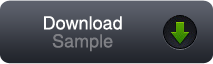
You can download our solution for this assignment by clicking the image at the right. (Futurama 4.2.1.2)
Please note that you can very well have a different solution that is just as good as ours.
Variations
If you want some more practise on this subject, you could try the extra exercises below.
We won't provide a solution for these variations, just consider them as a way to further experiment with Futurama.