Module: Editor
Version: 4.2.1 +
User: Developer
Difficulty: Easy
Introduction
In this exercise we will practise working with Table formulas.
Prerequisites
- The Futurama Editor must be installed.
- Completing the tutorial Working with Tables first, is recommended.
Description
In this tutorial we will create a DataTable with the age and income of 20 random people.
We want to know the average of the ages and the average of the incomes.
Assignment
Create a DataTable in a new Futurama document and copy the values below into your DataTable.
| Index | Age | Income |
|---|
| 1 |
35 |
23325 |
| 2 |
44 |
35612 |
| 3 |
65 |
58426 |
| 4 |
18 |
15936 |
| 5 |
52 |
105894 |
| 6 |
28 |
21568 |
| 7 |
22 |
24365 |
| 8 |
26 |
28912 |
| 9 |
60 |
46125 |
| 10 |
41 |
40156 |
| 11 |
38 |
49213 |
| 12 |
22 |
15234 |
| 13 |
59 |
55684 |
| 14 |
62 |
68254 |
| 15 |
47 |
56021 |
| 16 |
33 |
33215 |
| 17 |
25 |
18534 |
| 18 |
26 |
22564 |
| 19 |
34 |
29657 |
| 20 |
54 |
184568 |
Now calculate:
- The average age of the 20 people
- The average income of the 20 people
Tips
- Create a DataTable type double, with an Index type long. Select the correct number of rows and columns.
- Now select the data from the screen and copy it into the DataTable. (You may use the 'Paste from Excel'-button, but pasting directly (CTRL-V or rightclick with the mouse) will work as well.)
- Use the functions 'Sum' and 'Divide' to calculate the average.
- If you can't copy from screen, the data is also in an excel-file that is added to the solution-zip-file.
Solutions
Answers
- Average age: 39.55
- Average income: 46,663.15
Download
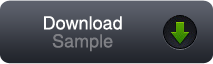
You can download our solution for this assignment by clicking the image at the right. (Futurama 4.2.1.2)
Please note that you can very well have a different solution that is just as good as ours.
Variations
If you want some more practice on this subject, you could try the extra exercises below.
We won't provide a solution for these variations, just consider them as a way to further experiment with Futurama.
- (Easy:) Have you calculated the average by dividing the sum by a fixed number 20? Then try to make this solution generic. You can count the number of rows with the formula 'RowCount'.
- (Difficult:) Try to create a formula that returns both averages at once. Therefore you should change the column-entry in your Sum-formula.