Edition: All
Module: All
User: All
Introduction
- Introduction Futurama
Description
Welcome to the support pages of Futurama! At these pages support information is given about the different components of Futurama. The support pages are divided into a number of chapters. If you need support about a particular subject or category use these support pages to obtain more information. If you don't find suitable information or if want to provide feedback please send an e-mail with your comments. How to use this tutorial depends on whether you are an new Futurama user or an experienced one.
New Futurama user
For new Futurama users it is recommended to first read the information at this page. After that consult the Getting started page. This is the startpage that navigates you through the support pages that may be interesting for your specific situation.
Experienced Futurama user
If you are a (more) experienced user of Futurama you probably use these support pages to obtain information about a specific subject. You can either browse directly to the chapter that treats the subject where you are looking for. Alternative is to use the search bar at the top of the page. Click the search bar and enter a keyword. Result will be the documents that contain that keyword. Alternative is searching by selecting one or more tags. Click on the search bar and select the tag for which you want to find documentation. It is also possible to select multiple tags. If you select multiple tags, then only those documents will be shown which apply to all the selected tags
Version information
Futurama contineously is getting improved and extended with new functionality. Information about the new functionality and the issues solved can be found at the Version information page. Dependable on the functionality in a new version and your specific use and wishes it is recommended to download a new Futurama version.
Structure support pages
The support pages are divided into a number of chapters. Below a short description of these chapters:
- Chapter 1: Provides general information about Futurama, gives version information and is a getting started point for further use of the support pages
- Chapter 2: Explains how to install and configure the different components of Futurama
- Chapter 3: Gives information about compatibility of a Futurama version with previous versions and how to update old Futurama documents to a new Futurama version
- Chapter 4: Suitable for Futurama developers. In this chapter a quick overview of the Futurama Editor is given
- Chapter 5: Suitable for Futurama developers. In this chapter the Futurama formulas are described
- Chapter 6: Suitable for Futurama developers. In this chapter the Futurama Objects are described. Futurama Objects are the building blocks to create Futurama applications
- Chapter 7: Suitable for Futurama developers. In this chapter the Vision References are described. VisionReferences are use to connect with Futurama Vision, an extension of Futurama
- Chapter 8: Gives information how to install and configure Futurama Vision
- Chapter 9: The Futurama tutorials. Comprehensive video tutorials and exercises to get used to work with Futurama and built applications
Futurama
Futurama is a development platform for calculation and communication applications. It can be used to create three different kinds of applications:
- Website applications: to create interactive webapplications
- Webservice applications: to create webservices that return the result of a calculation made in Futurama
- Export applications: to make an export of personalized data (such as PDF-files containing personal financial information)
In the structure of Futurama for each of these kind of application a Futurama Edition can be used. See the paragraph 'Futurama structure' below for more information.
Applications can be built in the implementation tool of Futurama, the Futurama Editor. The Futurama Editor provides a very userfriendly interface that is suitable for non-programmers. It consists of a number of building blocks that allow you to quickly and easily implement complex calculations, and also construct the way you want to present the results, for instance a website. Check the chapters 4-7 for more information about the Futurama Editor.
The way you will use Futurama depends of the type of application you want to build. Navigate to the Getting started page to find more information which part of Futurama is suitable for you to use.
Connect - Calculate - Communicate
Futurama's slogan is "Connect - Calculate - Communicate". Futurama enables you to build applications that:
- provide acces to information contained in your databases,
- perform complex calculations,
- and present the results of these calculations to your clients.
This construction is made visible in the following scheme: 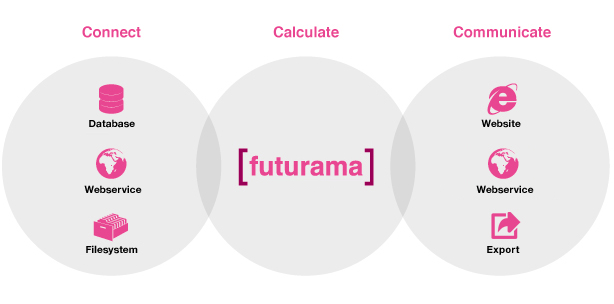
In the 'Communicate' section, the three different fields of application are mentioned.
Futurama structure
In the picture below the Futurama structure is showed:
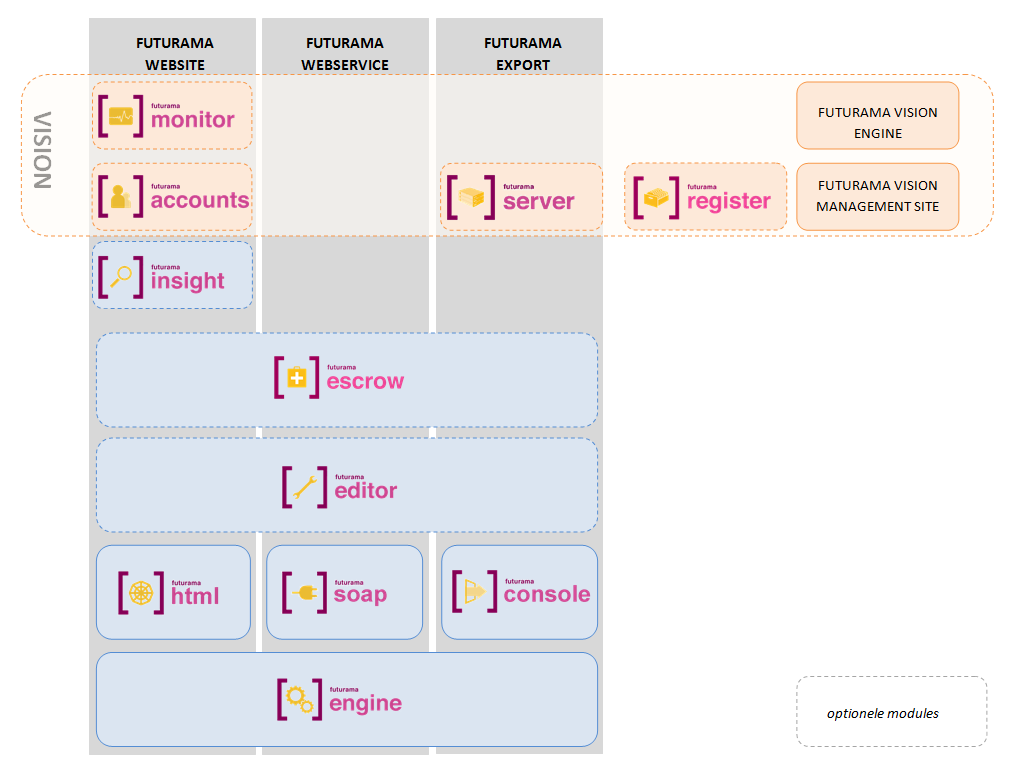
Futurama Editions
Futurama is divided into three different Futurama Editions:
- Futurama Website
- Futurama Webservice
- Futurama Export
Dependable on the kind of Futurama application you want, one or more of these Futurama Editions are applicable.
Futurama Modules
Each of the Futurama Editions consists of a number of Futurama Modules (either mandatory or optional for the specific Futurama Edition). More information of the Futurama Editions and the different modules can be found at the Getting started pages.
Futurama Vision
Futurama Vision is an extension to Futurama that provides a framework to hold data that can be used within Futurama, to manage Futurama applications, to analyze the use of Futurama applications and to provide safe access to personal data. For some of the Futurama Modules the Management Site of Vision can be used. For more information about Futurama Vision, see the Futurama Vision section.
Feedback
If you have any questions about this subject or if you want to provide us feedback please send us an e-mail.