Edition: Futurama Website
Module: All
User: All
Introduction
- Getting Started with Futurama Website
Description
Futurama Website is the edition to create interactive website applications. In the Futurama Editor you can build the computational part as well as the website pages in which the results should be displayed. In Futurama, all the building blocks are stored that you will need to build the functionality wanted for the website. That applies to all possible formulas you will need in your calculations, as well as the interactive and lay-out elements you want your website to be suited with.
Futurama Website - structure
The modules that are (partly) in the yellow area of the scheme are available for the Website Edition. Details are below.
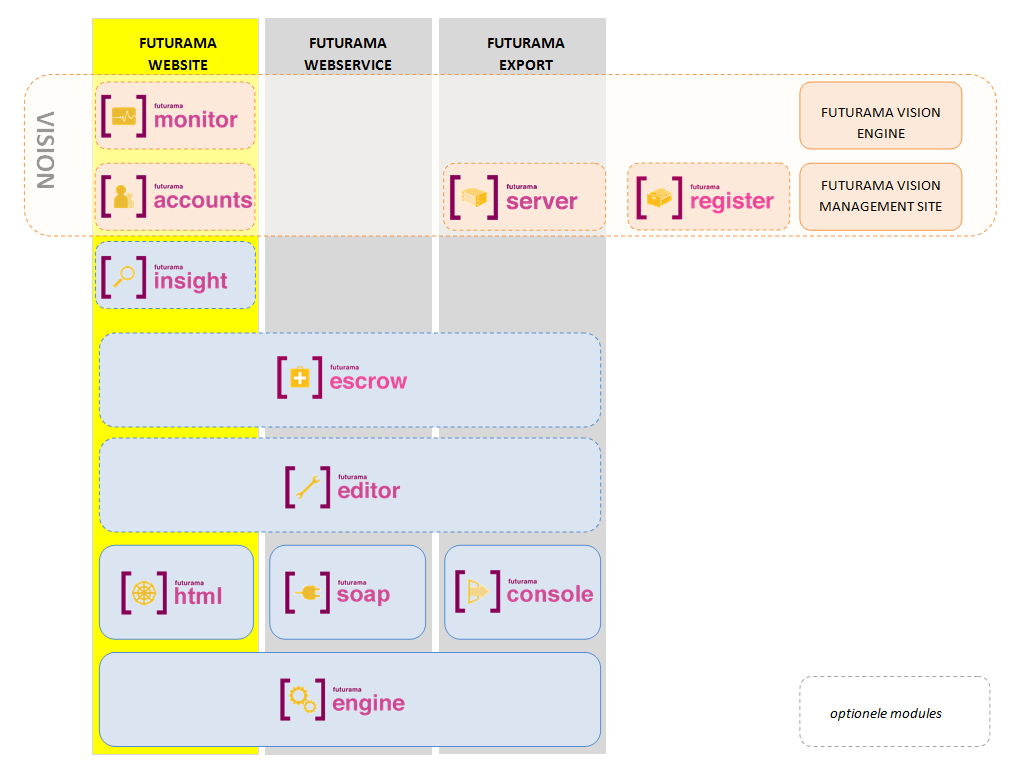
Modules
The Futurama Website Edition consists of the following modules:
Futurama Engine
The Futurama Engine is the core of Futurama. It ensures that the Futurama definition files built in the Editor can be imported and interpreted. It then completes the calculations and operations contained in those files. The Futurama Engine is the basis of Futurama and is used for all the kind of Futurama applications. It consists of generic technology that enables for instance the executing of operations and the generation of websites, e-mails etc. In the support pages no further information about this module is necessary. With the installation of the Futurama HTML module, also the required Futurama Engine code is installed.
Futurama HTML
The module Futurama HTML is a 'license module'. In the Futurama Website edition, you are licensed to use all objects that are needed to construct website applications.
Futurama Editor (optional)
Futurama Editor is an optional module. It can be used for all kind of applications. If you want to build or maintain your applications yourself, you will need this module. The Futurama Editor allows you to create and update Futurama files, in a user-friendly environment. For more information about the Futurama Editor, see the Futurama Editor section.
Futurama Insight (optional)
Futurama Insight is an optional module. It is only available in the Futurama Website Edition. Futurama Insight enables you to find the underlying calculations of data displayed in a web page. It can be used for developing or testing purposes. Starting Futurama Insight will open a new webpage in which the implementation of your website is displayed, and in which you can find the calculation of the figures you are interested in. For more information about the Futurama Insight module, see the Futurama Insight section.
Vision: Futurama Accounts (optional)
Futurama Accounts is an optional module. It is only available in the Futurama Website Edition. If you wish to secure access to your applications but do not currently have a suitable system in place, Futurama Accounts provides a solution: following a verification process, it allows you to electronically communicate with your customers. First, the customer is given a temporary password. The first time they visit the site, they are requested to change this password and enter an e-mail address. As soon as this e-mail address has been verified (using an activation code sent by e-mail), it is possible to communicate electronically (i.e. by e-mail). Futurama Accounts also allows you to synchronize your customer base – this automatically generates temporary passwords for new customers, while the profiles of former customers are deactivated. For more information about Futurama Vision in general, see the Futurama Vision section.
Vision: Futurama Monitor (optional)
Futurama Monitor is an optional module. It is only available in the Futurama Website Edition. Futurama Monitor allows you to track the operations of users of your web application and subsequently record the data stored for analytical purposes. This enables you to find out which customers (in terms of age group, pay scale, etc.) use a specific application the most, at what times it is accessed, which functionality attracts the most interest, etc. For more information about Futurama Vision in general, see the Futurama Vision section.
Futurama Escrow (optional)
Futurama Editor is an optional module. It is available for all the Futurama Editions. Futurama Escrow ensures that you can access the Futurama source code in the event of an emergency. Note that his module don't have to be installed. In the support pages no further support information regarding this module is necessary.
Getting started
To getting started first determine which Futurama Modules are applicable for your situation. After that consult the links mentioned below to getting started with the Futurama Modules.
Futurama HTML
For Futurama HTML the next page is relevant:
Futurama Monitor
For Futurama Monitor the next page is relevant:
Futurama Insight
For Futurama Insight the next page is relevant:
Futurama Accounts
For Futurama Accounts the next pages are relevant:
Futurama Editor
For Futurama Editor the next pages are relevant:
Futurama Website tutorials
If you want to develop Futurama Website applications by yourself, then you can consult the several Futurama Website video tutorials. Also a number of exercises is available to get used with developing Futurama Website applications. At the next page these tutorials can be found:
Behavior of Futurama regarding TimeOuts, Login and Logoff
Important to know is how Futurama acts in different situations of TimeOuts, Login and Logoff. The behavior is described at this page.
Replacing an existing Futurama session
In some situations it can be useful to end an existing Futurama session and replace this with a new one. From Futurama 18.09 this is possible. See this page for more information.
Loadbalancing
Futurama does have an internal loadbalancer. Depending on the expected number of users of your Futurama Website it can be necessary to use this loadbalancer. See this page for detailed information regarding this loadbalancer.
Futurama Intermediate Control Output (FICO)
In the Futurama Editor a developer can create webpages, using the suitable output objects. These output objects are rendered to HTML. See the support page of each of the output objects to see how each of these objects are rendered. From Futurama Version 5.3.0 it is possible to add an extra processing step in order to change the HTML that default is rendered by Futurama. This extra processing step is called FICO, which is short for Futurama Intermediate Control Ouput. See this page for more information about FICO, and the way it can be used to customize your HTML output.
Futurama Rendering
When a Futurama document is been viewed within a web browser the default rendering is xHTML 1.0 Strict. With FICO it is possible to change the rendering of Futurama which make it capable of setting the rendering to newest HTML format: HTML5. For every Futurama control (webpanel, weblabel etc.) there is a renderings section which explains how the control is rendered. Changing the rendering from xHTML to HTML5 will not affect most of the controls, expect for the webslider and datebox. These controls were not valid HTML5 controls and therefore an extension file is created which transforms these controls to valid HTML5 controls. For more information see the HTML5 page.
Related Topics
- Futurama Webservice: to create webservices that return the result of a calculation made in Futurama
- Futurama Export: to make an export of personalized data
Feedback
If you have any questions about this subject or if you want to provide us feedback please send us an e-mail.